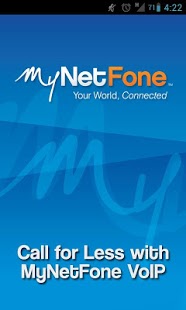MyNetFone VoIP 0.01-00
Paid Version
Publisher Description
Low-cost calls from your mobile on any of the MyNetFone great-value VoIP plans.
Simply install this app on your Android phone & use a MyNetFone VoIP Plan to make calls over your Wi-Fi and 3G connection. You can sign up for a new plan from $9.95 per month with 200 included calls, or use an available SIP endpoint from your existing MyNetFone Plan.
With MyNetFone VoIP, you can not only cut your home phone bills, but save on mobile calls as well! The service includes:
• Low-cost call rates
• Great Voice quality
• Unlimited technical support from our Sydney-based call centre
• Plans from $9.95/month including 200 untimed Australia-wide calls, or Global plans with international included calls
How to Sign Up MyNetFone:
Refer to the MyNetFone Android VoIP App Quick Start Guide -https://www.mynetfone.com.au/media/support/installation/Mobile-VoIP/MNF_Android_app_Quick_Start_Guide.pdf - or follow the steps below:
1. Download the MyNetFone Mobile VoIP App.
2. New customers: Sign up for a MyNetFone VoIP Plan - https://www.mynetfone.com.au/Residential/Mobile-VoIP/Get-Started-Mobile-VoIP#kit - and you will receive your new SIP Endpoint details in the Service Confirmation email.
Existing customers: you can use your spare SIP endpoint Username & password or if you do not have a spare SIP endpoint, you can sign up for an additional VoIP plan.
3. Start your MyNetFone Mobile VoIP App on your Android phone and register your SIP Endpoint username and password.
If you have any questions, give our friendly Customer Service Team a call on 1300 731 048.
App Software Features
• Make and receive VoIP calls† with multitask support
• Codec support: G.729A, G.711A & G.711U
• Caller identification
• Connectivity through WIFI/3G††
• Integrated contacts from the Android phone
• Loudspeaker/volume control
• Recent call logs
• Voicemail access
• Blind call transfer
• Call hold
• Mute calls
• Recording
† You need to either have an existing VoIP account with MyNetFone (with spare SIP Endpoint), or sign up for a new VoIP Plan in order to make or receive VoIP Calls.
†† Some mobile providers may block SIP traffic. Before using MyNetFone VoIP, check your mobile service provider’s terms of use to make sure that they allow SIP calls on their network.
This software is distributed under the GNU General Public License.
About MyNetFone VoIP
MyNetFone VoIP is a paid app for Android published in the Other list of apps, part of Communications.
The company that develops MyNetFone VoIP is MyNetFone. The latest version released by its developer is 0.01-00. This app was rated by 1 users of our site and has an average rating of 4.0.
To install MyNetFone VoIP on your Android device, just click the green Continue To App button above to start the installation process. The app is listed on our website since 2013-07-29 and was downloaded 33 times. We have already checked if the download link is safe, however for your own protection we recommend that you scan the downloaded app with your antivirus. Your antivirus may detect the MyNetFone VoIP as malware as malware if the download link to com.mynetfone is broken.
How to install MyNetFone VoIP on your Android device:
- Click on the Continue To App button on our website. This will redirect you to Google Play.
- Once the MyNetFone VoIP is shown in the Google Play listing of your Android device, you can start its download and installation. Tap on the Install button located below the search bar and to the right of the app icon.
- A pop-up window with the permissions required by MyNetFone VoIP will be shown. Click on Accept to continue the process.
- MyNetFone VoIP will be downloaded onto your device, displaying a progress. Once the download completes, the installation will start and you'll get a notification after the installation is finished.